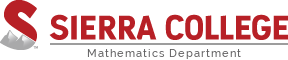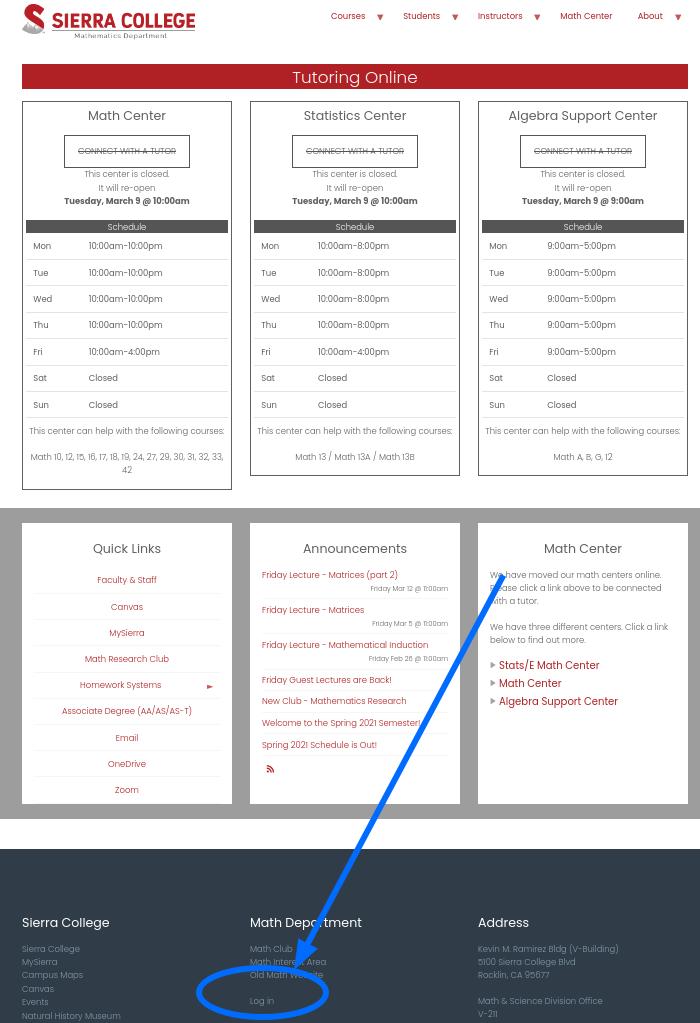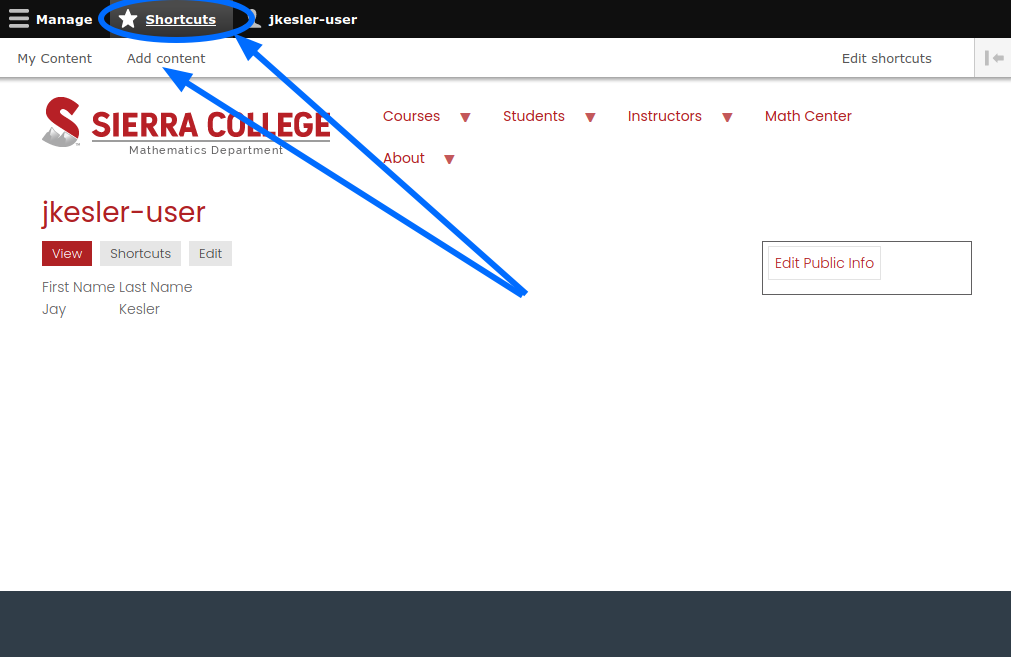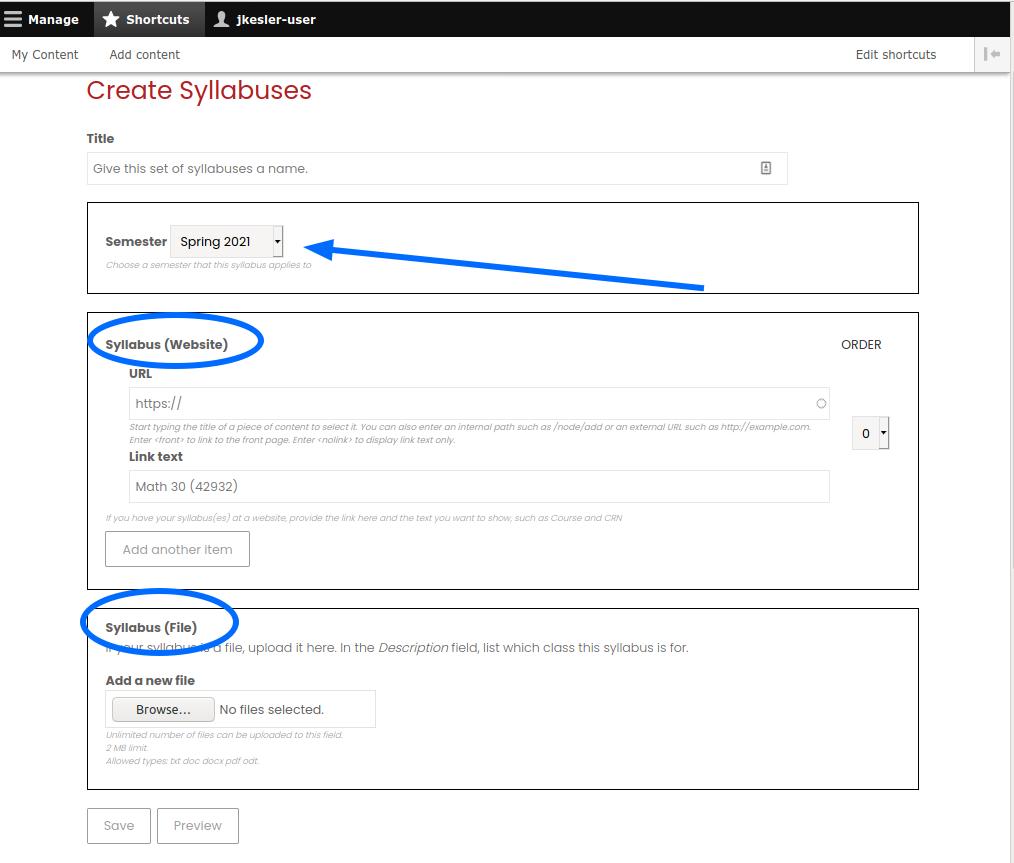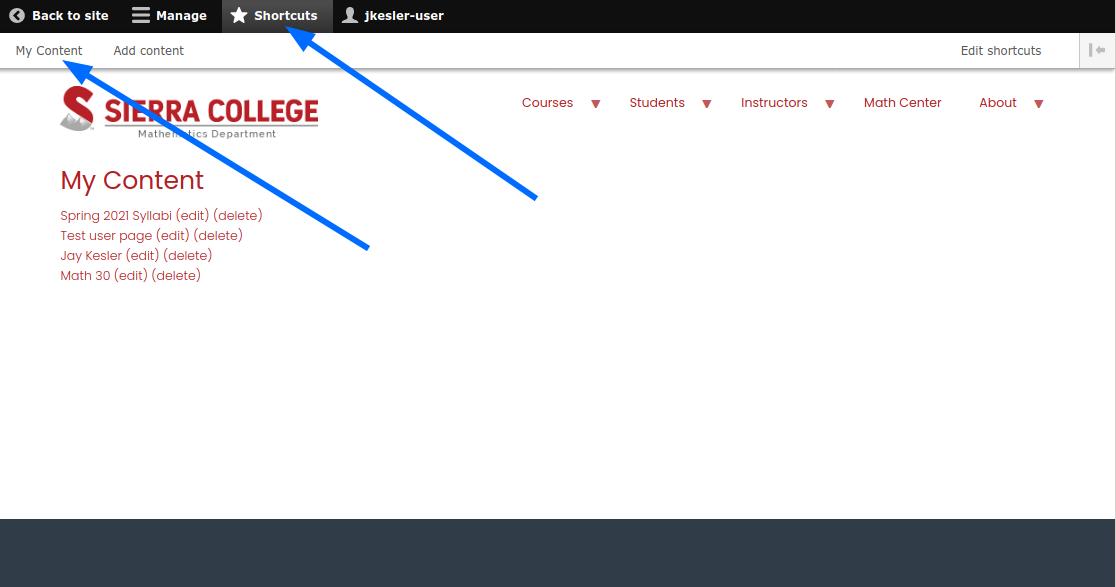Login
Click the Log in link on the main page (or go to https://math.sierracollege.edu/user/login) and enter your username (probably the same as your Sierra username) and your password (your password is different from your main Sierra password).
Add Content
On the "Shortcuts" menu, click "Add Content"
Click "Syllabuses"
Add all syllabuses for a semester.
Give the the set of syllabuses a name like "Fall 2021 Syllabuses". This title is just for organization purposes so you can find it in your list of content (see below).
Choose the semester these syllabuses apply to.
Use the Syllabus (Website) section if you have your syllabuses on the web (shared Google Doc, web page, public Canvas document, etc.). Insert the URL and a course description (such as the course name and CRN). If you have multiple online syllabuses for the semester, click Add another item.
Use the Syllabus (File) section if you have syllabuses in files (PDF, Docx Word Document, etc.). Browse and select your files. Once the file(s) uploads, you can add a description (such as the course name and CRN)
More content
Back on the "Add content" page, you may have noticed some other content that you can add to the website, such as a pdf and a basic webpage. You can find a list of all the content you've created under the My Content link on the shortcuts menu.
If you know LaTex, you can wrap your code in dollar signs \$ (for inline math notation) or double-dollar signs \$\$ (for display math notation) and it will be rendered in accessible MathML. For example \$\frac{1}{2}\$ renders as $\frac{1}{2}$ and \$\$\frac{1}{2}\$\$ renders as $$\frac{1}{2}$$
Jay hopes to enable a visual math editor (MathType-like) for those who don't know LaTex, but this will take time. If this is something the department wants, let Jay know and he'll look into it.