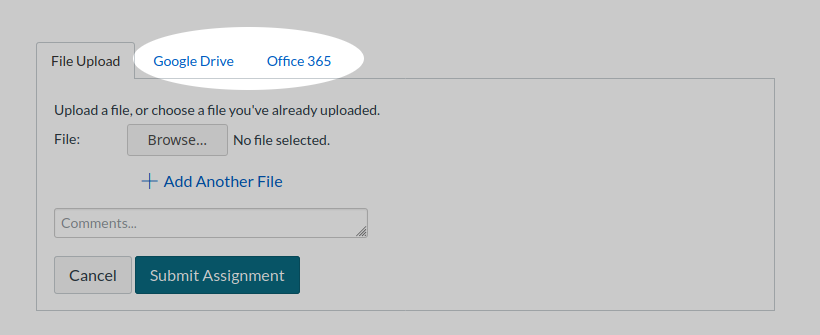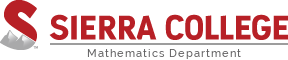The videos on this page are intended to help you scan a multiple-page document as a PDF using your phone. This is helpful if you need to submit a PDF file to your instructor. Choose your device and preferred app below to view a helpful video.
If your instructor has created an assignment in Canvas that allows file uploads, you can upload the scanned files to that assignment. If you save your files to Google Drive or Microsoft OneDrive, you can go to Canvas on a computer, go to the assignment and when you are ready to submit the assignment, you should see the option to choose a file from Google Drive or Microsoft OneDrive (or Office 365) - see image below under Submitting Files on Canvas.
Android
Google Drive
Microsoft OneDrive
iPhone
Notes App
Submitting Files on Canvas