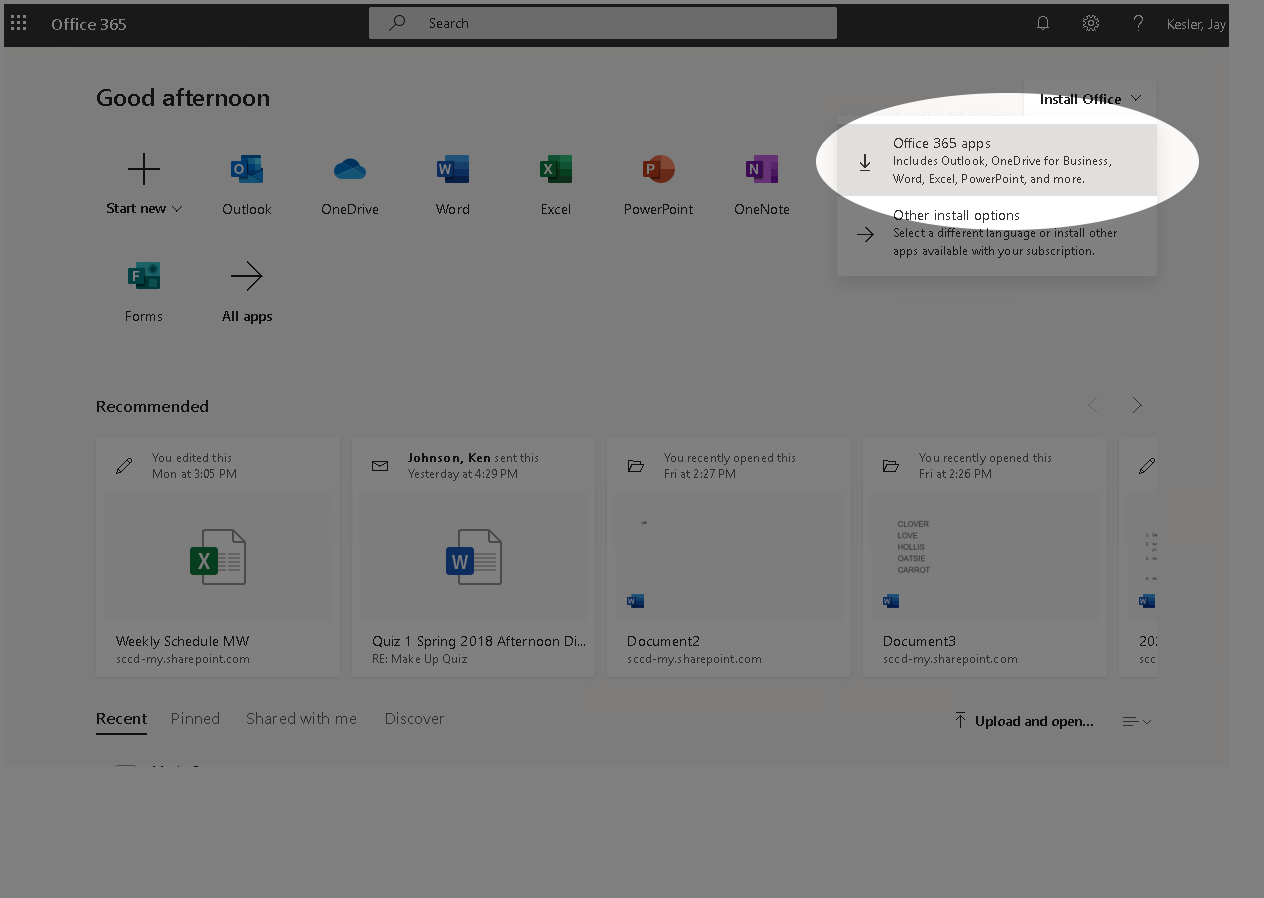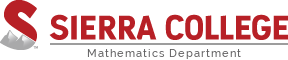As a Sierra College student and/or employee, you have access to a free copy of Microsoft Office 365 through a licensing agreement between the school and Microsoft. To install on a Windows or Mac system, follow the steps below:
- Open Outlook Online or OneDrive online (or some other Microsoft Online app) and click the square of dots in the upper left corner of the page.
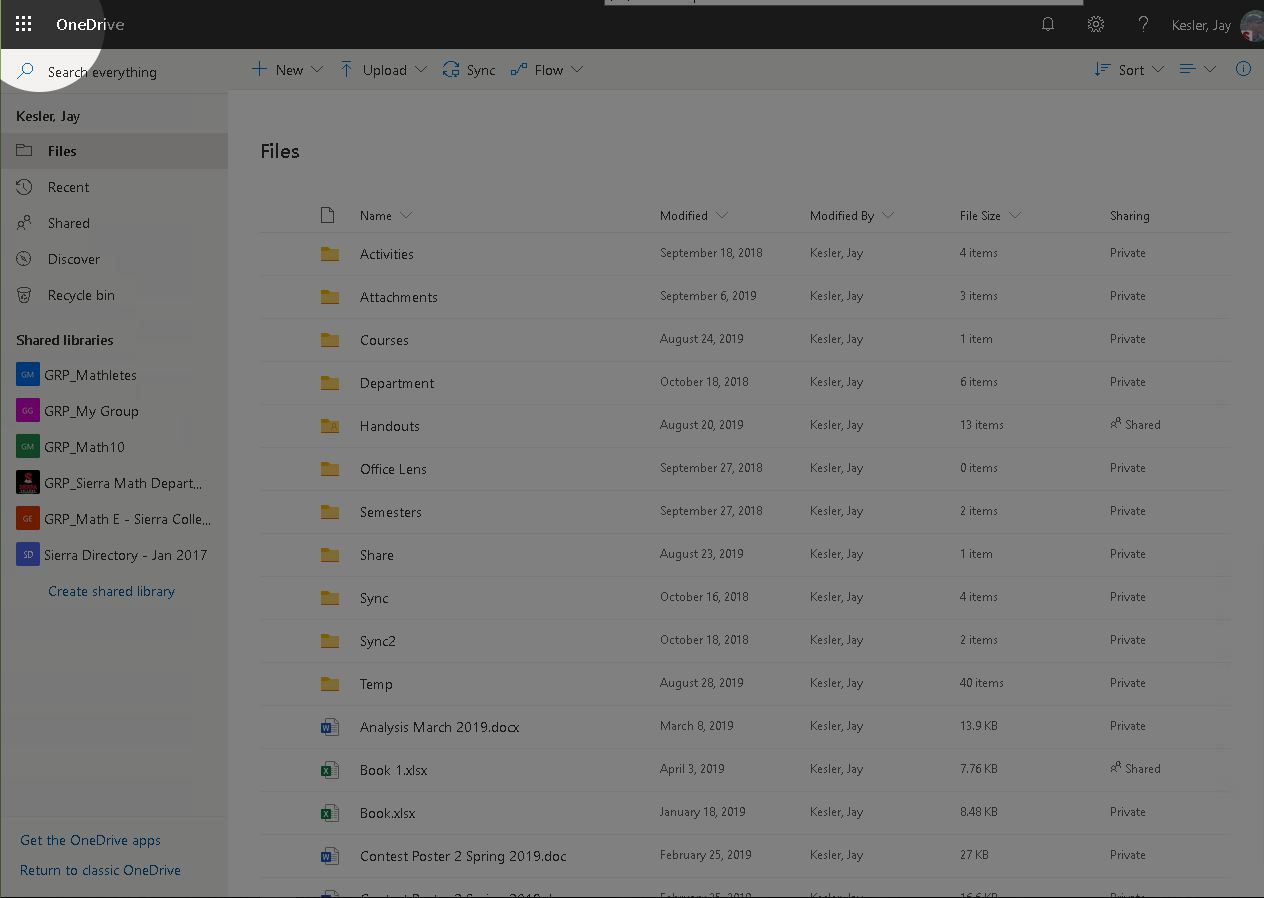
- Click the "Office 365" link.
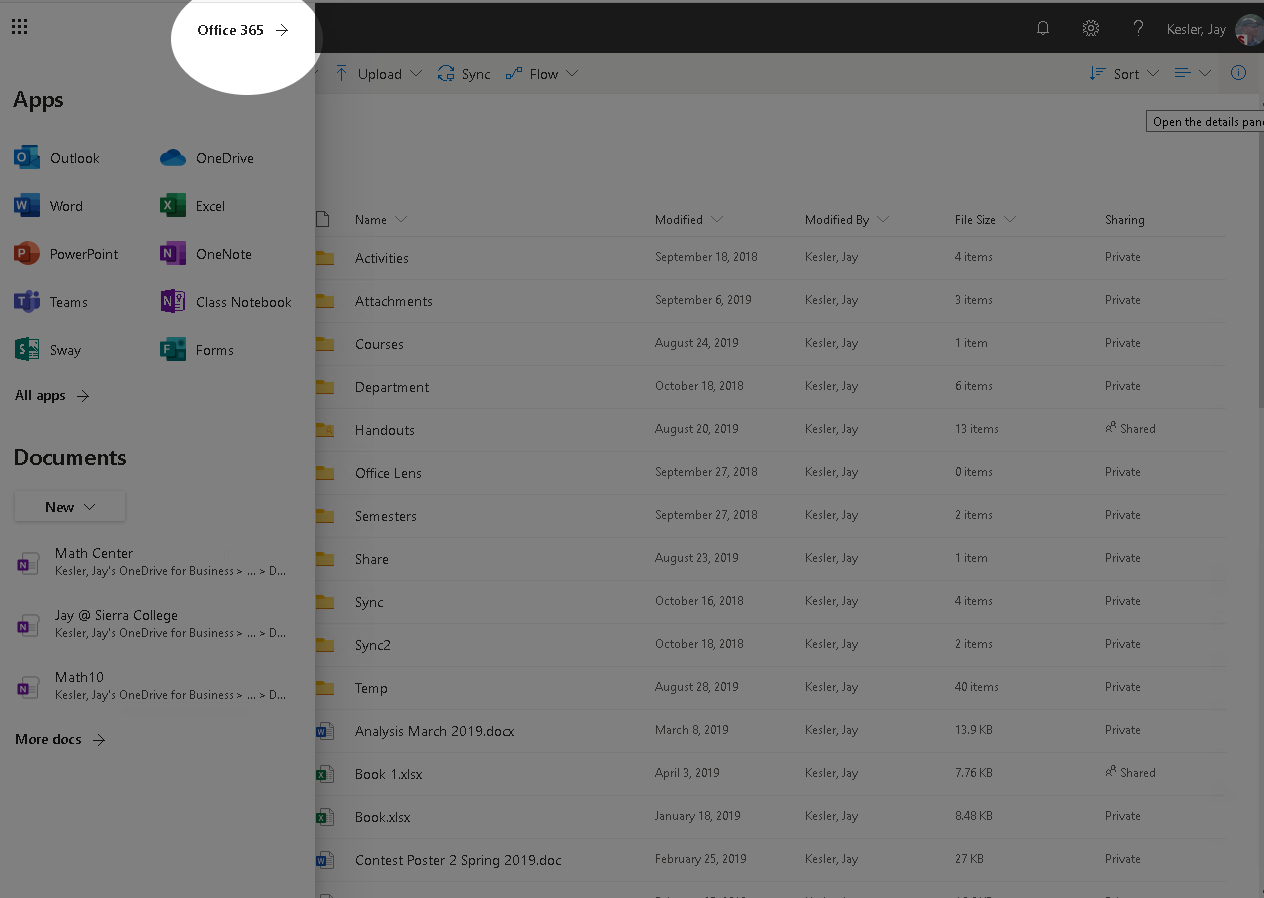
- Choose "Install Office"
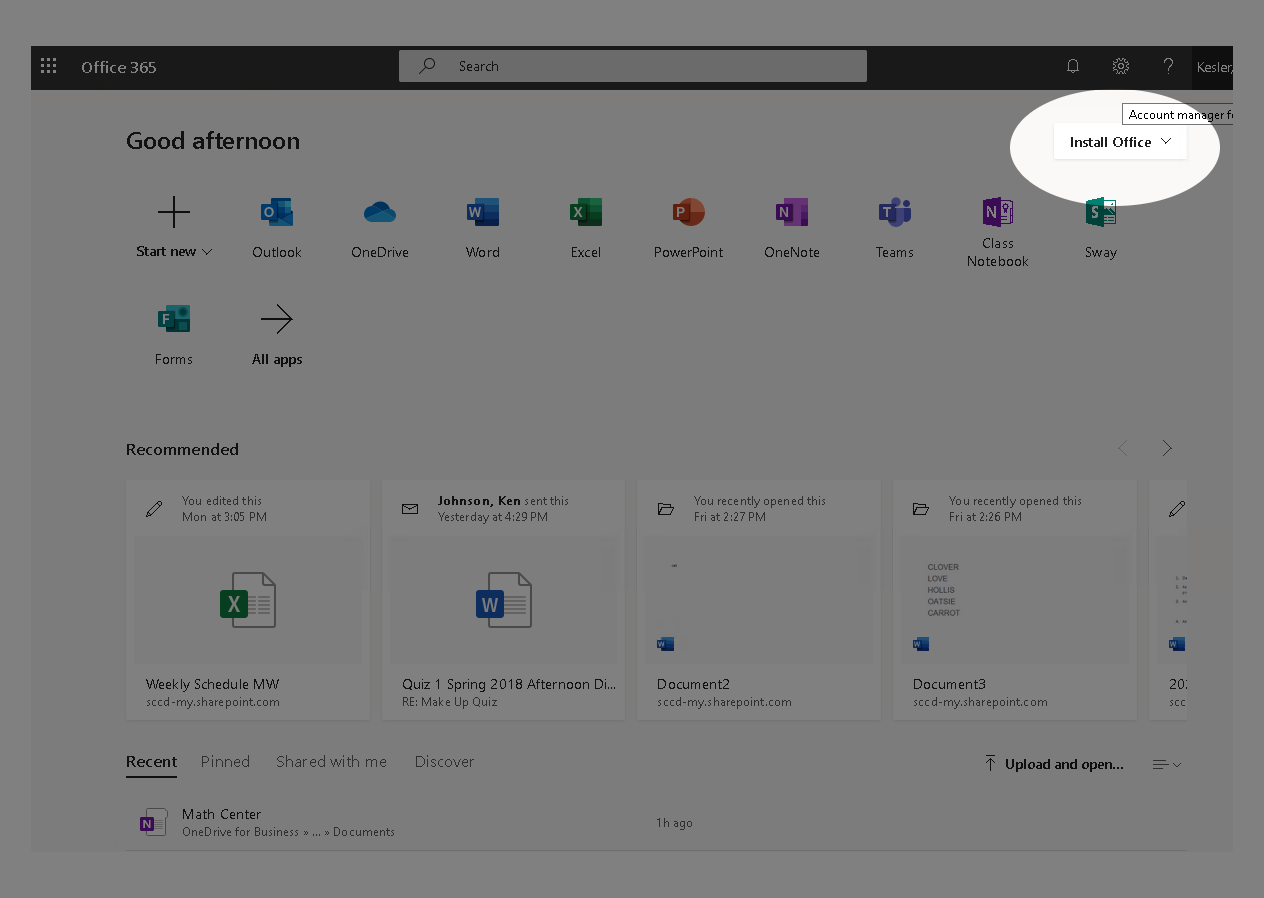
- Select Office 365 apps.