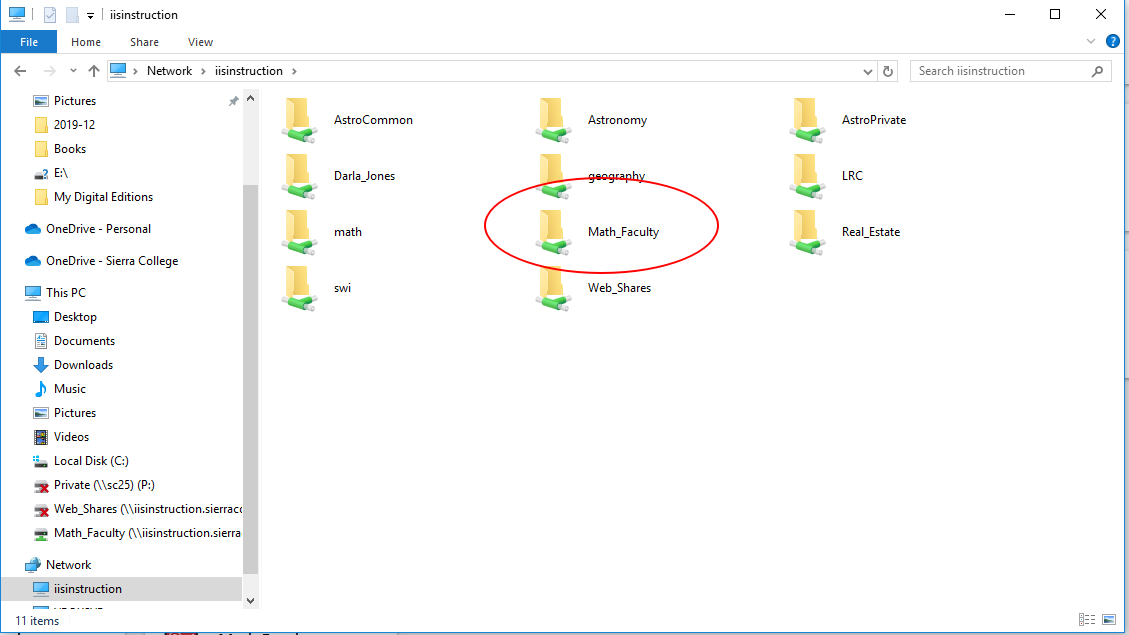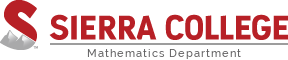Follow these instructions in order to update your personal webpage.
- Go to https://myaccess.sierracollege.edu and find the Math Faculty link at the bottom.
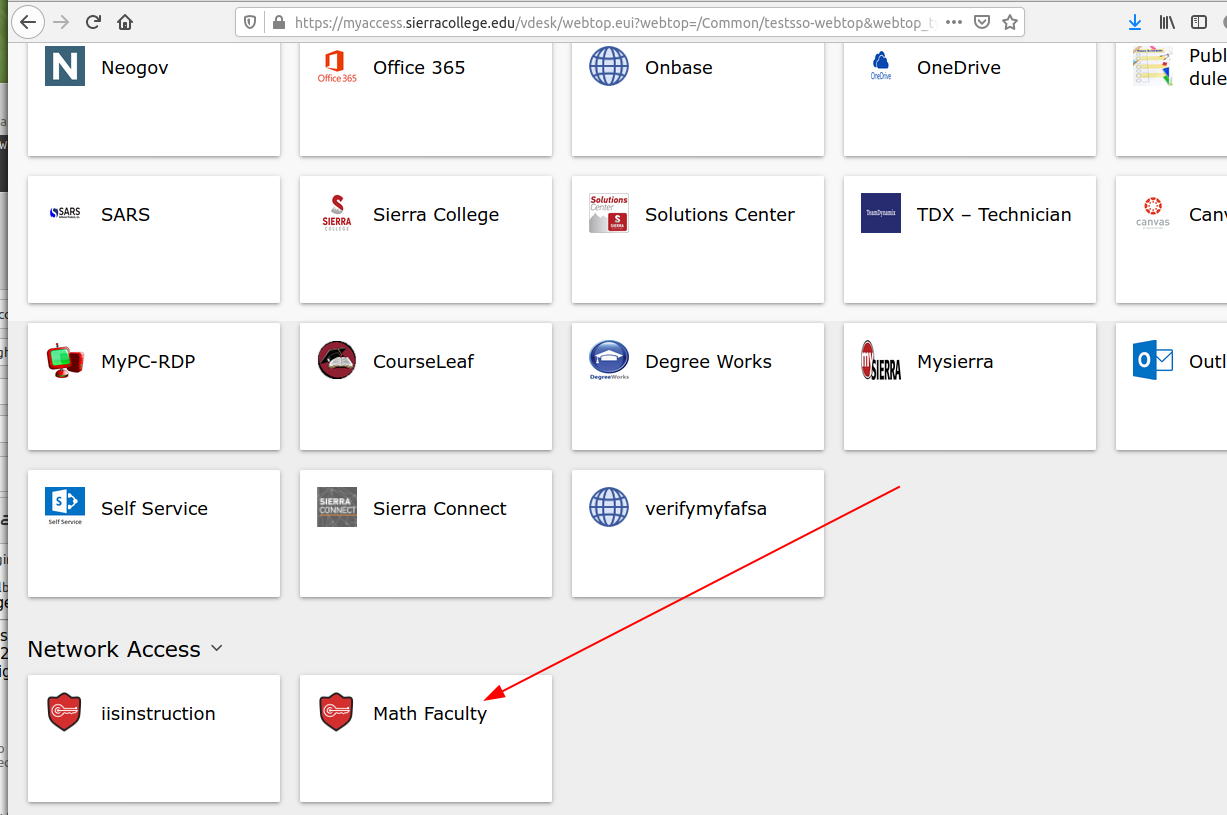
- If you see a "Trusted Site" security message, add this site to your Trusted Sites
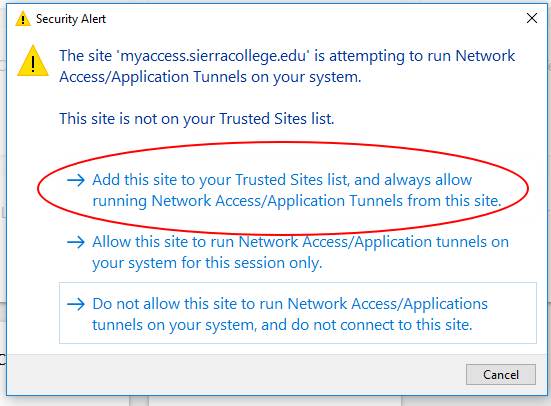
- You may see the following security message come up a few times. Hit "Yes" and continue.
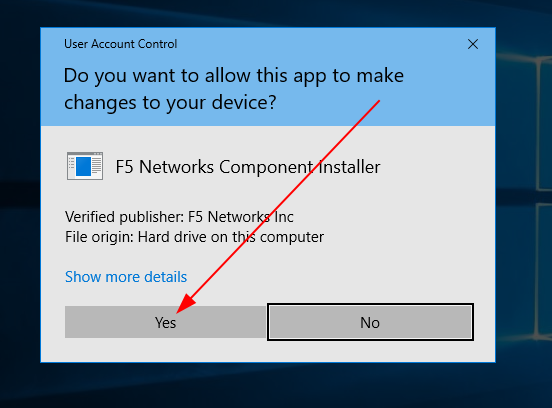
- Give it time to connect. Once windows stop popping up, open a File Explorer window and type "\\iisinstruction" in the search window.
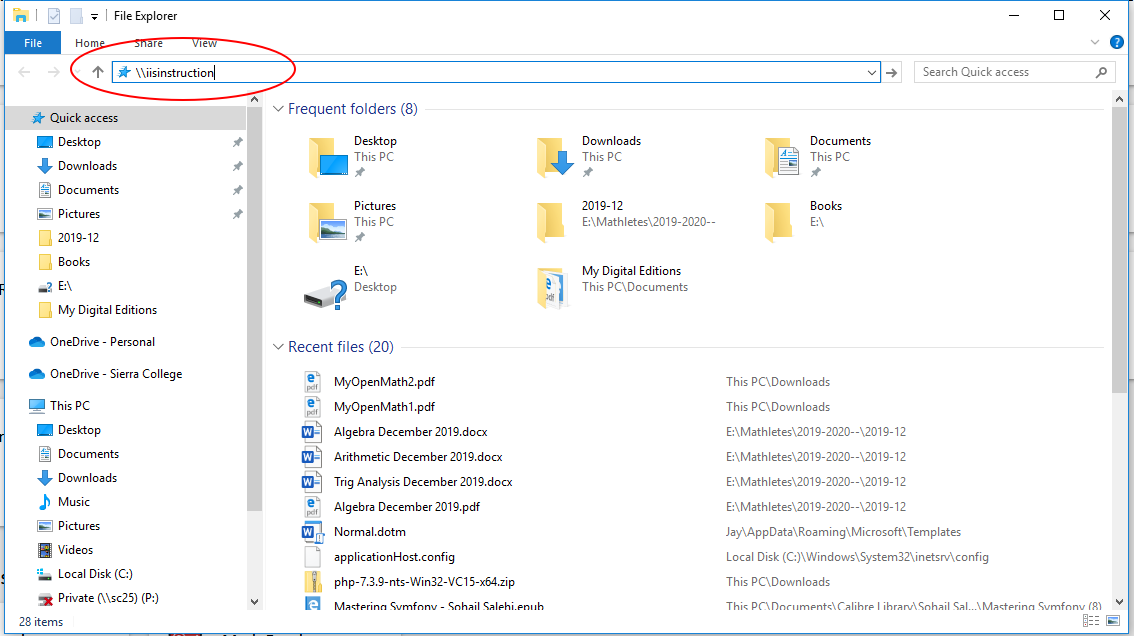
- Enter your sierra username prepended with "SCCD\"; this may be unnecessary so feel free to try it without the SCCD\
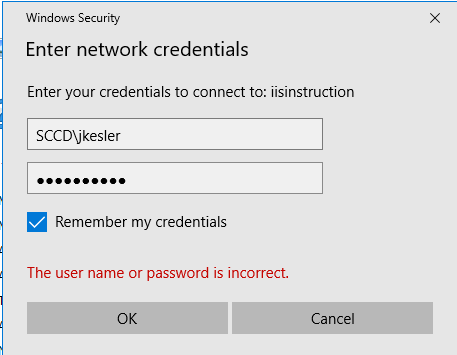
- Open the Math Faculty folder and find your folder.