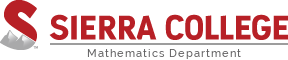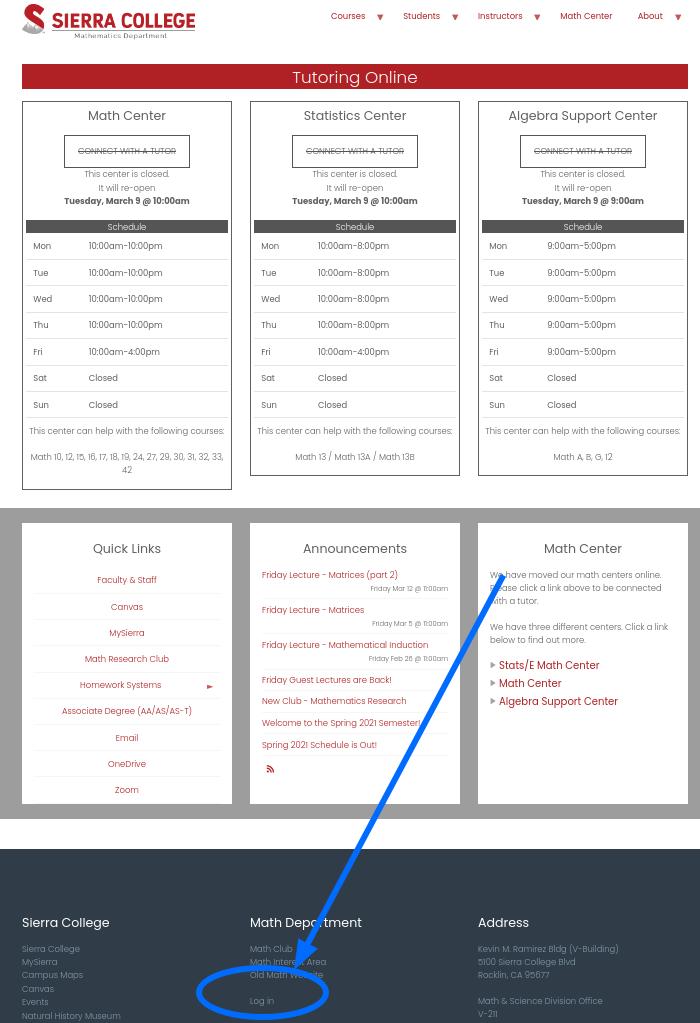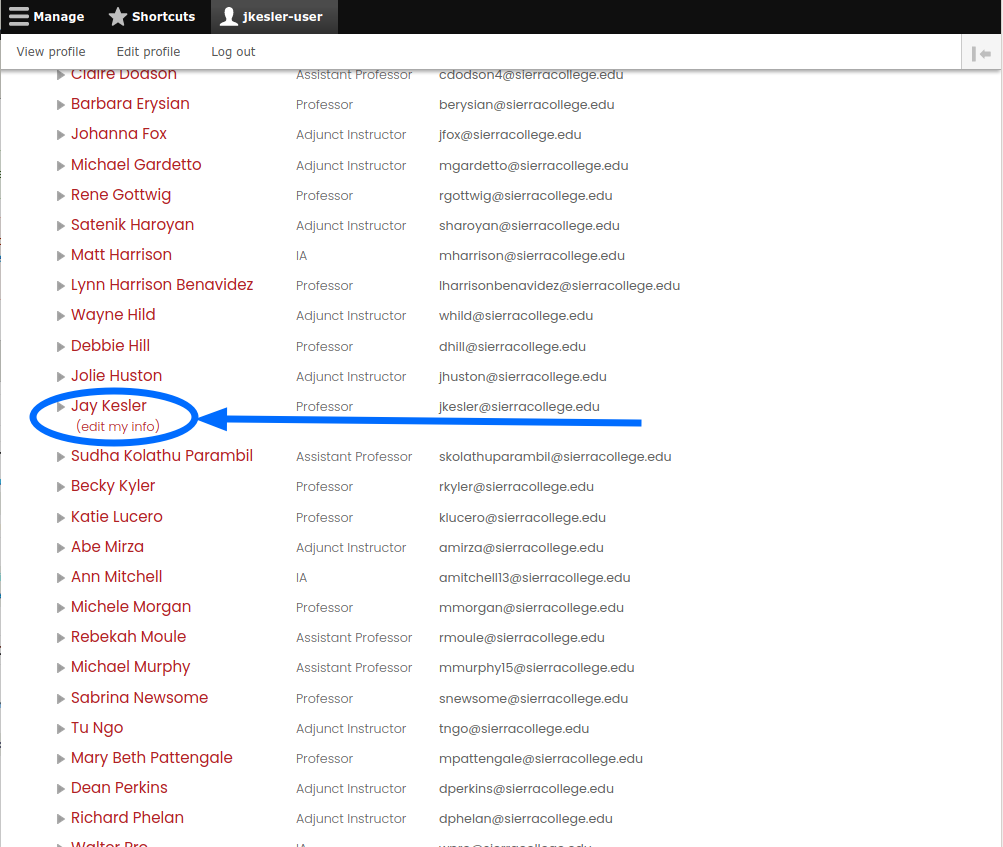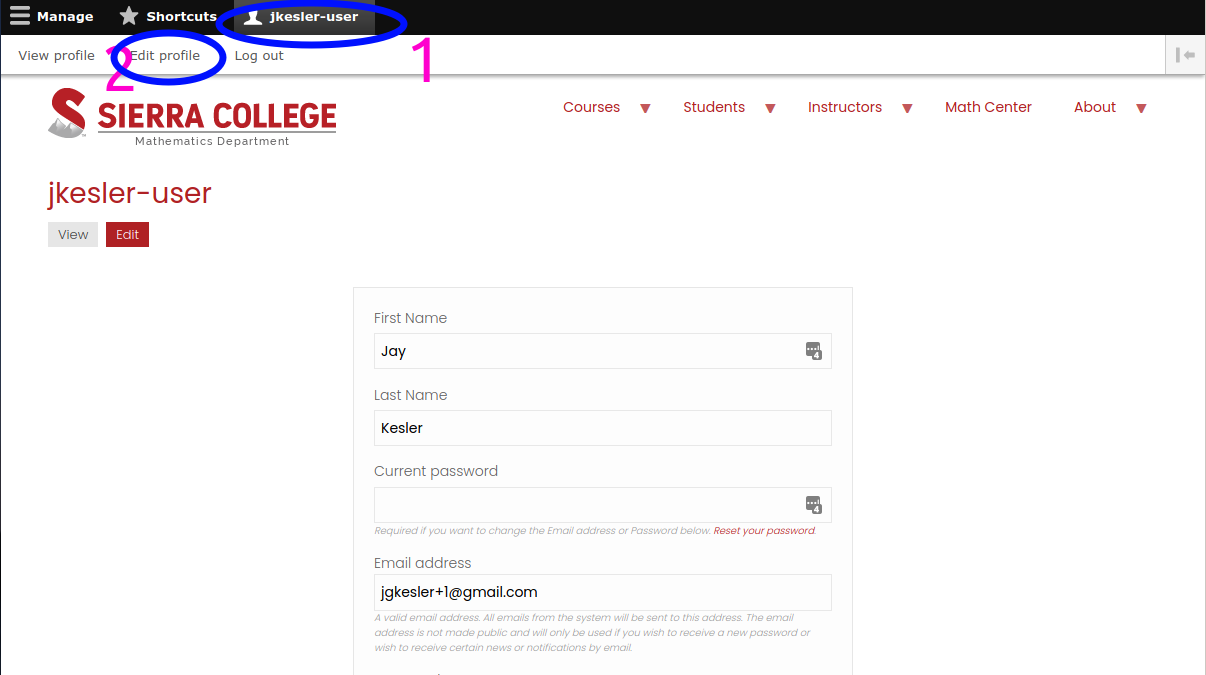Login
Click the Log in link on the any page (or go to https://math.sierracollege.edu/user/login) and enter your username (probably the same as your Sierra username) and your password (your password is different from your main Sierra password, unless you change it to be the same).
Method 1: Find "Edit My Info" link
Go to the Faculty & Staff page. Find your name in the list of faculty/staff. You should see a link to (edit my info) if you are logged in. Click that, make any edits you would like, and your changes will appear on the Faculty & Staff page. At this point, you can upload a headshot, include an "About Me" (on the Instructor Page), add a website, phone number, and office location. If you think there is any other information that should go on here, please let Jay Kesler know.
Mathod 2: Edit Your Profile
Once logged in, you should see a toolbar at the top of the website with your user name. Clicking this (1) will bring up your User Profile menu (below your username). Then click Edit Profile (2). This is the same page where you can change your password, but you can also change the information that appears on the Faculty & Staff page.