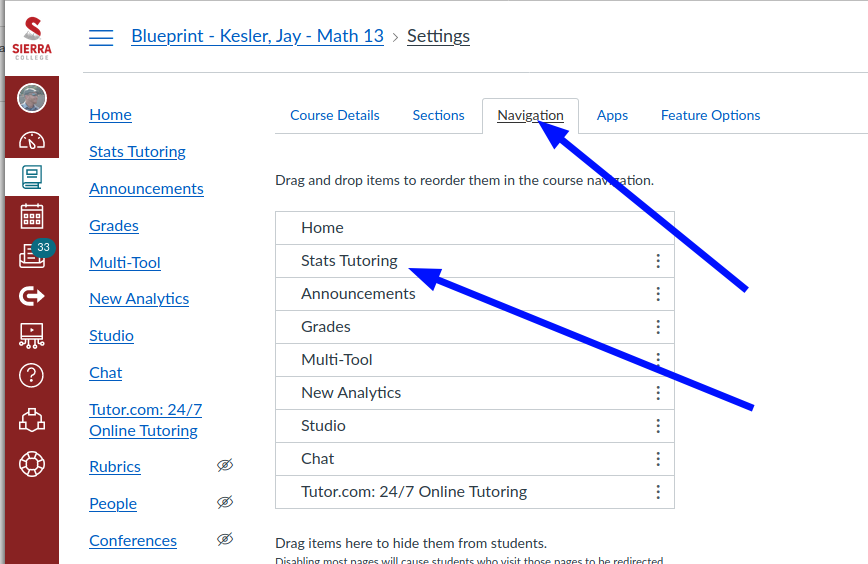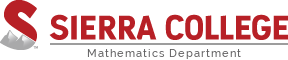What is this?
You can embed a link to one of the math tutoring centers (stats center, algebra center, or math center) so that it appears seamless Canvas page and always shows the current schedule and open/closed status. The Canvas page would look like the following screenshot:
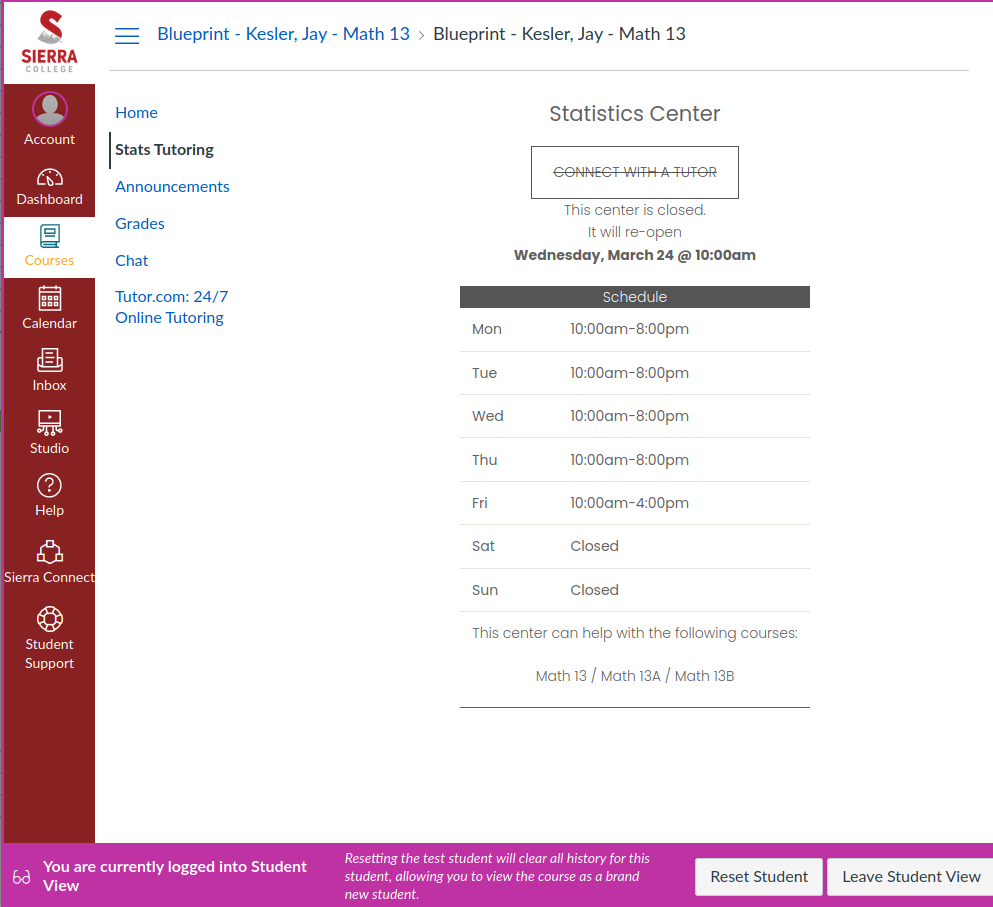
Read on to see how this is done in your own Canvas courses.
Setup Redirect Tool
Find the Redirect Tool in Canvas. Go to Settings (1), then the Apps tab (2), and search for "Redirect" (3) and click on the Redirect tool.
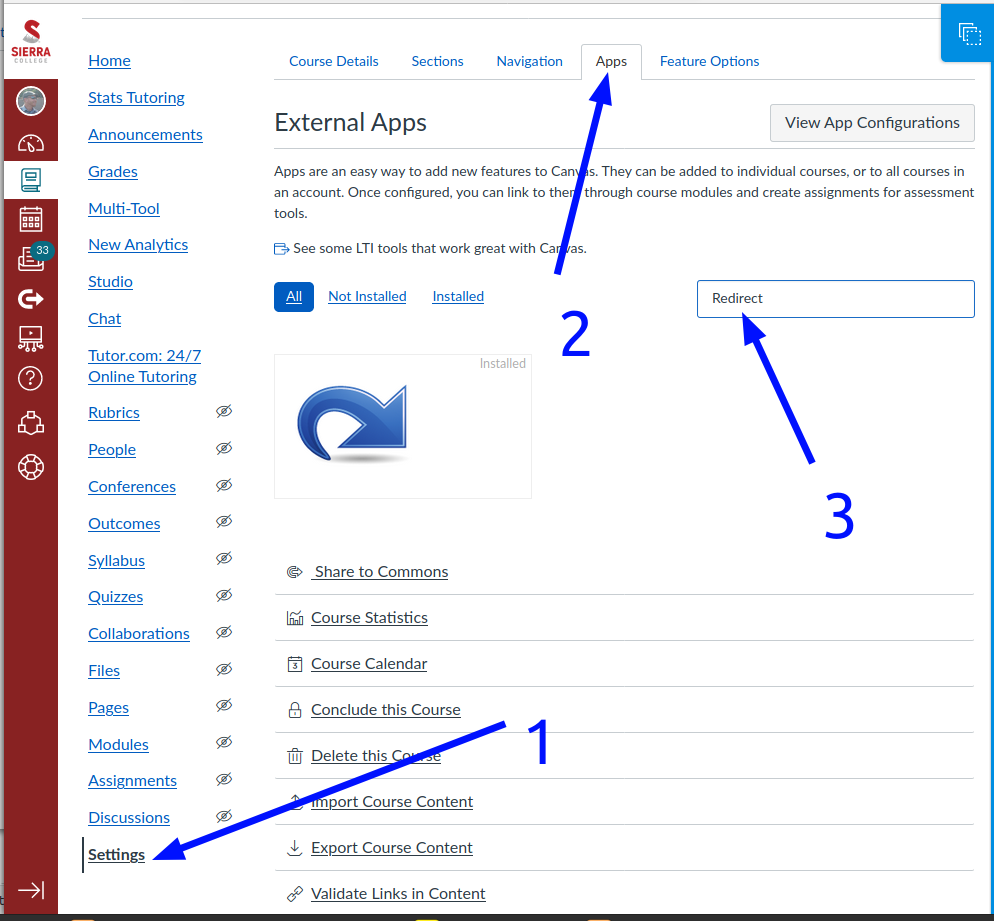
Add Redirect App
Click "Add App"
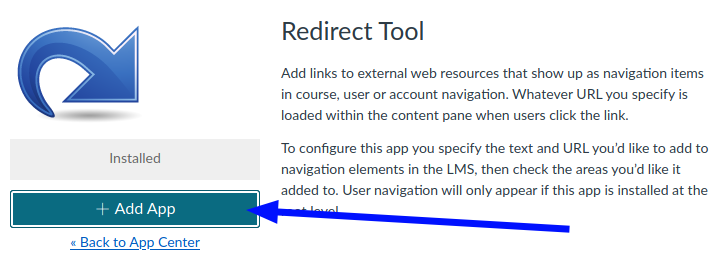
Setup Redirect App
Enter a name which will be the text for the link (1), in the URL box enter one of the URL's below depending on which center you want to link to (2), uncheck "Force open in new tab" and check "Show in Course Navigation" (3) and click "Add App" (4).
URLs for the different tutoring centers
- Stats Center: https://math.sierracollege.edu/tutoring/statscenter
- Algebra Center: https://math.sierracollege.edu/tutoring/algebracenter
- Math Center: https://math.sierracollege.edu/tutoring/mathcenter
- All: https://math.sierracollege.edu/tutoring
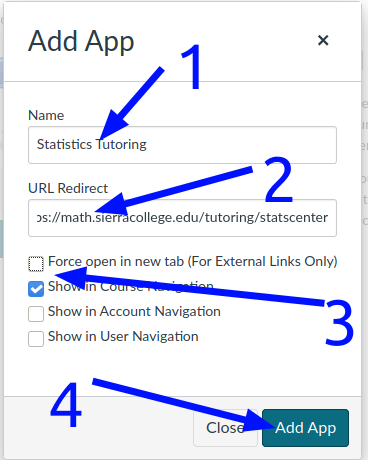
Rearrange links
Rearrange the Course links on the Settings -> Navigation tab.