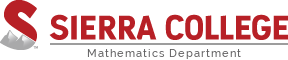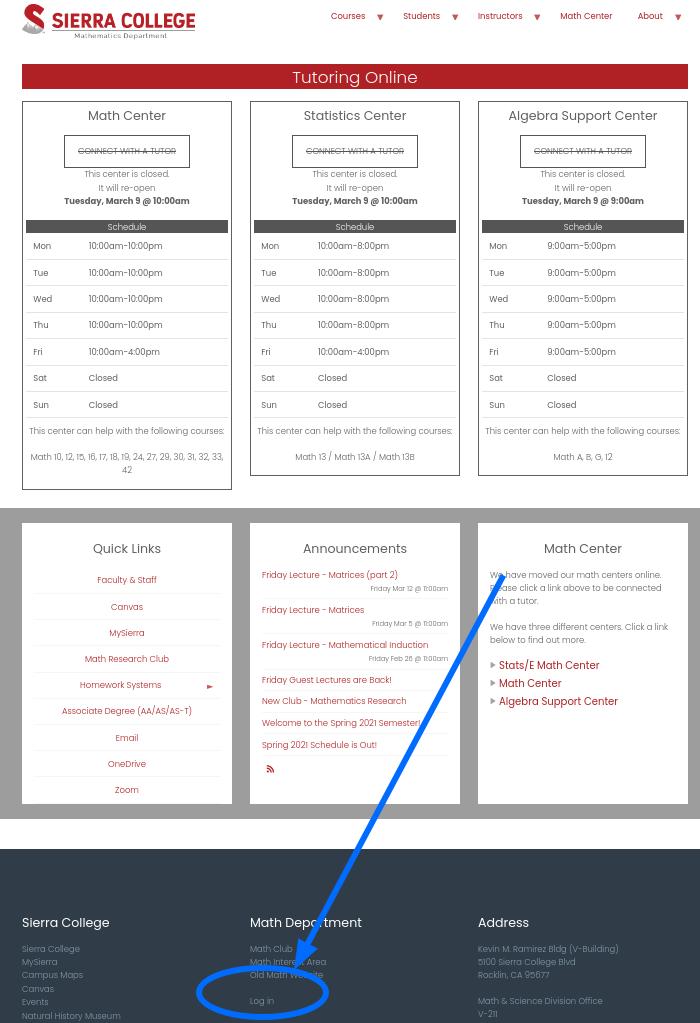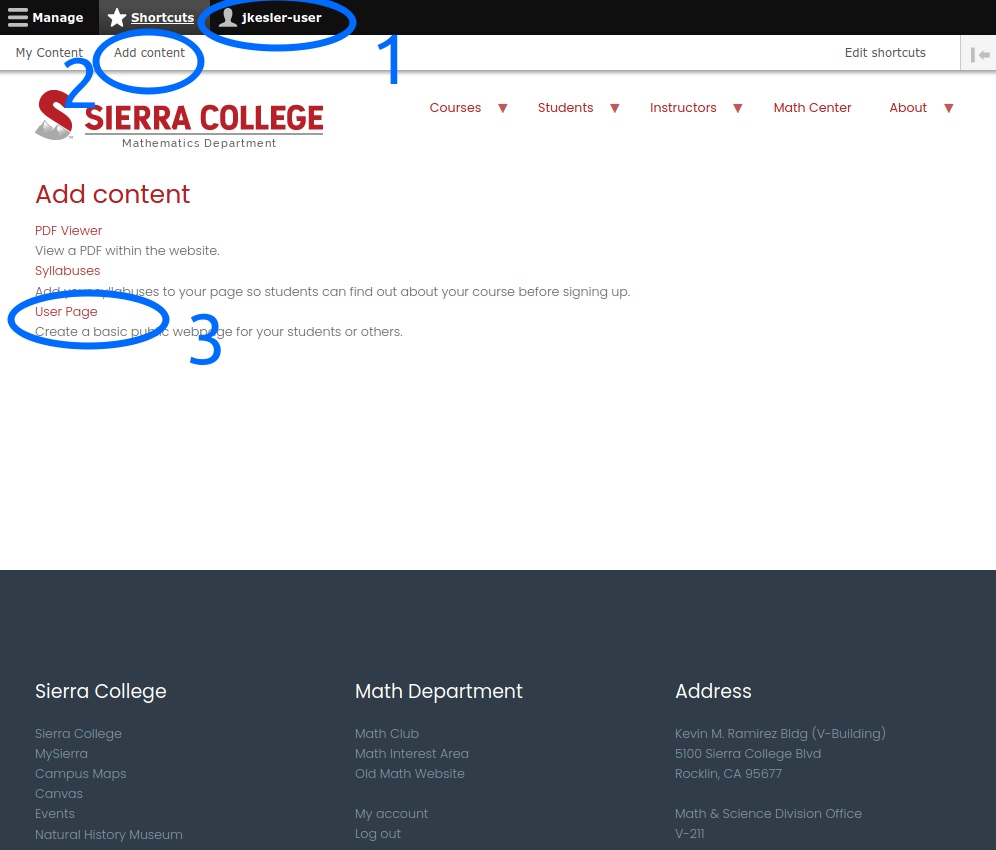Login
Click the Log in link on the any page (or go to https://math.sierracollege.edu/user/login) and enter your username (probably the same as your Sierra username) and your password (your password is different from your main Sierra password, unless you change it to be the same).
Find your Shortcuts
Click on the Shortcuts menu item (1). On the shortcuts menu, click Add content (2). Click on Webpage (3). You can upload pictures and, if you know LaTex, you can wrap your code in \$ (inline) \$\$ (display math) and it will be rendered in (accessible) MathML. For example \$\frac{1}{2}\$ renders as $\frac{1}{2}$ and \$\$\frac{1}{2}\$\$ renders as $$\frac{1}{2}$$
Jay hopes to enable a visual math editor (MathType-like) for those who don't know LaTex, but this will take time. If this is something the department wants, let Jay know and he'll look into it.